Product Release Notes: January 27, 2016
Here's a list of some fixes and improvements.
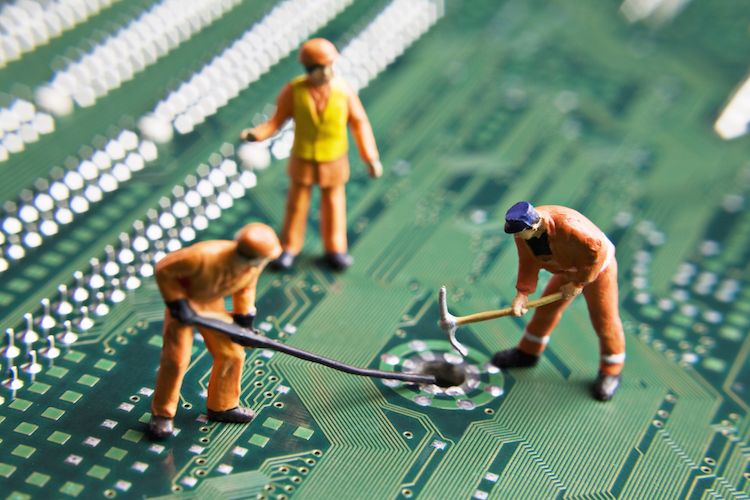
Fixed: Users with two-step verification enabled were prompted to enter a verification code on each login despite checking “Remember this computer.” Two-step verification now has a much better memory, so you can rest assured that your account is extra-protected without all the fuss.
Fixed: When uploading a file without an extension, users would receive an error message. We’ve made it so that you can upload a file to your Everplan without ever having to modify it beforehand (we've also made it so that files without extensions are recognized and labelled appropriately for most major file types).
Fixed: After being timed out due to inactivity, some users weren’t returned to the last page they were working on upon signing back into their accounts. These days, when you login after timing out you’ll be able to pick up exactly where you left off.
Fixed: Occasionally, after logging out of their Everplan and then attempting to log back in, some users would receive a confusing message about whether or not they were actually logged in. You can now log in and out all day long without seeing mysterious messages.
Improved: When Deputies respond to an invitation, instead of being taken to a stark and unfriendly page that asks them to choose a password, they’re brought directly to a warm and friendly page that explains what Everplans is all about and why it’s important to set a secure password for viewing someone’s Everplan.
Improved: When users clicked on dead or expired confirmation links, they were taken to a page with vague error messaging that didn’t offer much help. This vague messaging has been replaced with situation-specific messages that not only explain what may have gone wrong, but provide tips for appropriate next-steps.
Also: A variety of small security improvements and user experience enhancements.