Everplans Unveils Two-Step Verification
Everplans just became even more secure.

The security standard sweeping the Internet is now part of Everplans.
What is it?
It’s a two-step process to make sure your Everplan is always secure.
Why is it important?
Most people use the same password for multiple sites. Let’s say a hacker obtains your Amazon password. If you use that same password for other popular sites like Google, Facebook, or Dropbox, that hacker now has the proverbial keys to the kingdom.
Once you enable two-step verification (a.k.a. two-factor authentication), when someone tries to access your account from an unfamiliar device (phone, tablet, computer), there’s a safety measure in place to thwart the attack.
How do I set it up?
Here’s how to enable two-step verification for your Everplans account:
Step 1

Head to your Account Settings page (via your name) and click “Manage.”
Step 2
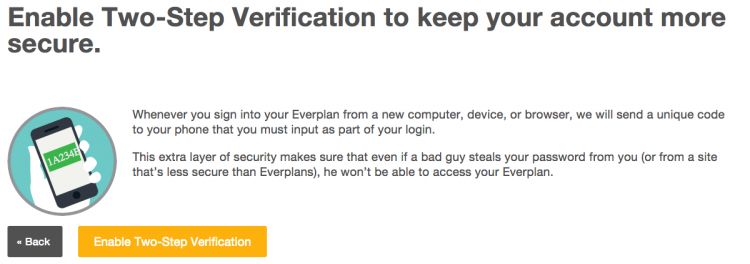
Click “Enable Two-Step Verification.”
Step 3
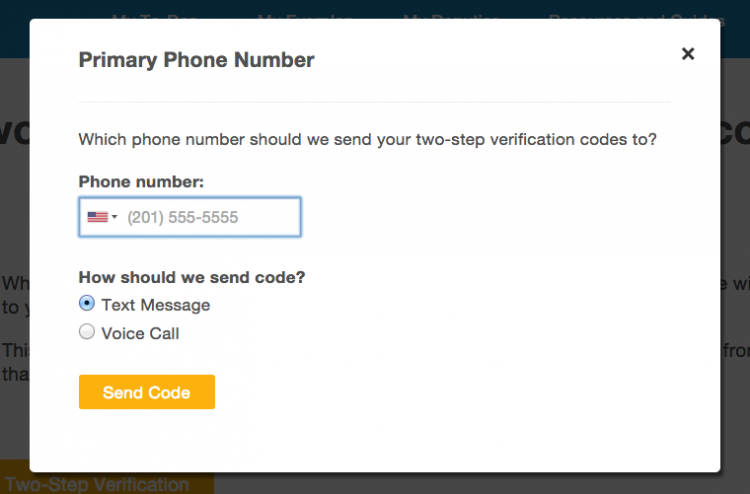
Enter your primary phone number and click “Send Code.”
Optional but recommended: Add a secondary phone number just in case you lose access to your primary.
Step 4

Keep your phone handy. Once you receive the 6-digit code, enter it and click “Verify Code.”
Step 5
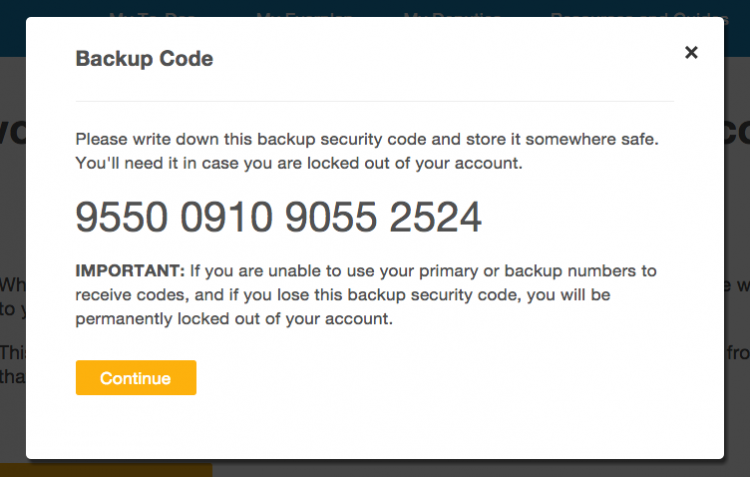
You will now receive a backup code. If you ever lose access to your primary and secondary phone numbers, this is the only way to regain access to your account. We suggest storing this where you keep your other important passwords.
Step 6

Kick back and relax knowing your Everplan is super-secure.
If you have any questions or concerns, get in touch with us here.