Task: Digital Services: Web Hosting, Blogging, and Software Licenses
If you’re smart enough to buy domains and set up a site through Bluehost, Godaddy, Web.com, Squarespace, or Wix, you’re smart enough to share those details and what you want done with them.
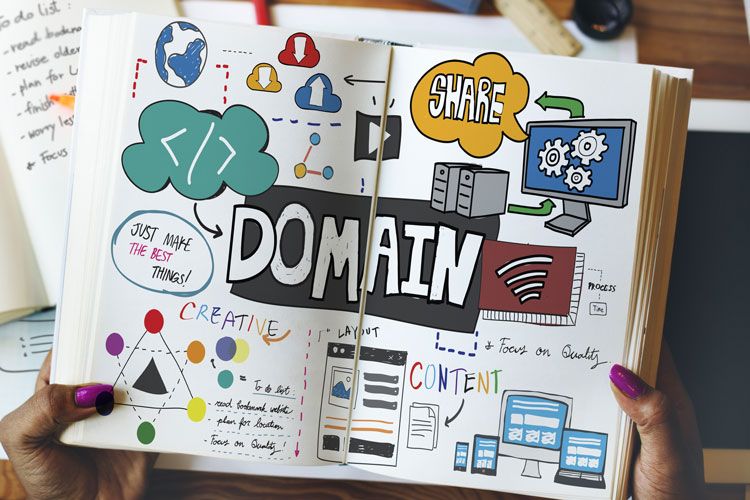
You can list out the domains you own, how to access them, and what you want done. Should they continue or let them expire? Same for any sites you may have built or blogs you used to update.
On another technical front, licenses can be expensive for software like Adobe, McAfee, Quicken, and video editing software, but the model has changed over the years from one long serial number that gives you access to a program forever (like Microsoft Word and Apple’s Final Cut Pro) to an annual subscription-based fee (like Microsoft Office 360 and Adobe Creative Cloud). Is it worth it for your family to keep paying for a service they won’t use? If there’s still time on the license you can explain how they can use it, but let them know once your credit cards are canceled these services will lapse unless they take them over completely.
Your Task
Identify all your domains, sites, blogs, and types of software you use and how they should be managed.
If you use a password manager you can write it directly in the notes field, if you use a digital document you can put it there, and last but not least you can put it in the Digital Accounts section of your Everplan.
<< Previous Task | Next Task >>
- Task: Get Your Passwords OrganizedThe typical person has an average of over 200 different online accounts,...Read more
- Digital Cheat Sheet: How To Create A Digital...What happens to your digital property after you die? Great question! Here's...Read more
- Task: Grant Access To Your DevicesIn case of an emergency, how could someone you trust access your phone?Read more
- Task: Clean Up Your Phone ContactsWe’re all familiar with naming an emergency contact if something happens,...Read more



