Same Great Everplan, Fresh New Look
Here at Everplans, we’re constantly making updates in an effort to create a better user experience for each and every one of you.

We’ve been working on a new user interface, and are finally ready to show you what all the fuss is about.
Our new look contains all of the main sections of your previous Everplan, but is now easier to navigate, faster to use, and more visually appealing. Who doesn't want that?
First, our new dashboard (pictured above) contains your Just-In-Case Letter, Advisor contact information (if applicable), and suggestions to help guide you through your plan. Key resources and content are available at the bottom of the page.
As you scroll down, you can effortlessly maneuver through our resource center, because it’s right there for you! Checklists, guides, and articles, all right at your fingertips.
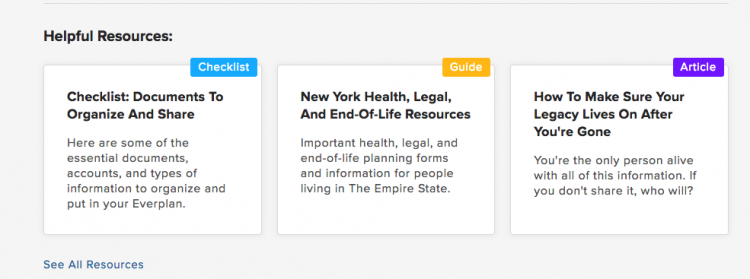
Primary plan navigation is now on the left side of the page.

Each top-level section is neatly listed out; when you click a category, it expands to display all the subsections contained within. Above, I clicked into the "My Life" section to show you how it works.
The core structure of the plan is all the same, it's just easier to navigate now!
Deputies are listed under "Secure Sharing" at the bottom. If you are a deputy for someone as well, you can access their Everplan here. Take a look:
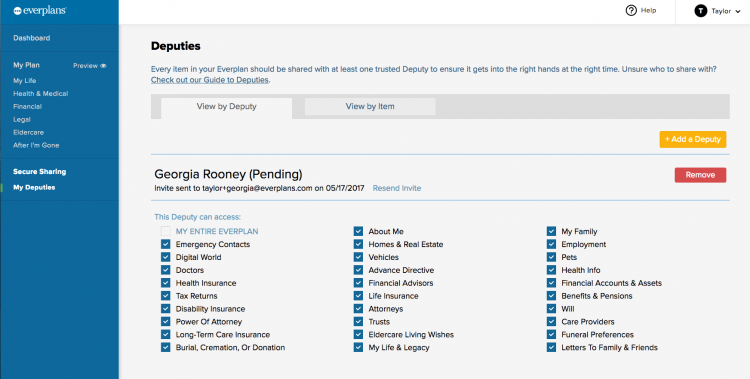
Last but not least, if you'd like to download or preview your plan, just click on "Preview" next to "My Plan" at the top left, above the Everplans sections.

For more details about the changes, especially regarding professional members offering Everplans to their clients, click here to watch a video. If you have any questions, or would like to offer feedback, get in touch with us here. Enjoy!