How To Close A Jimdo Account When Someone Dies
All the information you'll need to delete a Jimdo account.
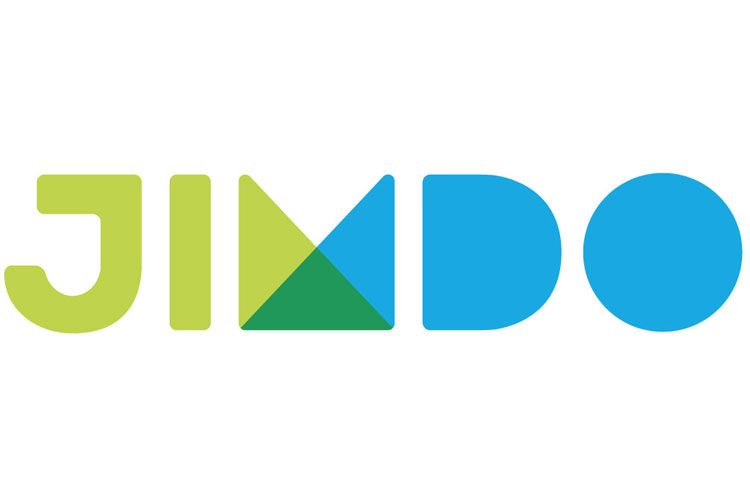
Service: Jimdo is a website building platform for professional organizations, online stores, and blogs with both Free and Premium options.
How To Delete A Paid Subscription:
- Log into the account
- Press the “Menu” button in the top left corner of the home page
- Click “Subscription”
- At the bottom of the “Your Jimdo Subscription” page, select “Cancel Subscription”
- Your account will then be downgraded to a “Jimdo Free” account
How To Delete A Free Account:
Press the “Menu” button in the top left corner of the home page
Click “Settings”, then scroll down and press “Delete Account”
Click “Yes, delete my Jimdo site” in the yellow box, then again in the red box
Required Information:
- Password
Jimdo official page on canceling your subscription.
Related Article: How To Close Online Accounts
Topics
Related Content
- Task: Get Your Passwords OrganizedThe typical person has an average of over 130 different online accounts,...Read more
- Digital Cheat Sheet: How To Create A Digital...What happens to your digital property after you die? Great question! Here's...Read more
- Task: Grant Access To Your DevicesIn case of an emergency, how could someone you trust access your phone?Read more
- Task: Clean Up Your Phone ContactsWe’re all familiar with naming an emergency contact if something happens,...Read more



