Facebook Legacy Contact; The Social Media Giant Acknowledges Death More Realistically
The largest social network in the world has finally gotten around to dealing with the death of its members in a more human way. But is it enough?

Facebook recently launched “My Legacy Contact,” which allows you to name a person to look after your account when you’re gone [read the official description here]. This goes a step further than the memorialization process that’s currently in place. Here’s how the it all works now broken into easy steps:
What You Do While You’re Alive
Go to your security settings:
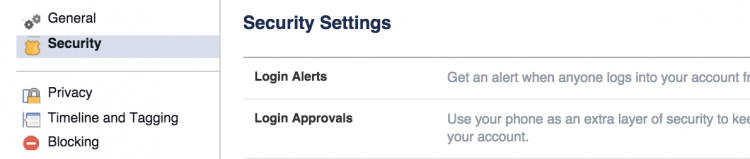
Click on the “Legacy Contact” option at the bottom of the list in the center of the page and choose a friend. Here’s some of the language Facebook uses to help guide users in the right direction: “Choose a family member or close friend to care for your account if something happens to you.”

The Rules: You can only choose one person and they must be a Facebook member, which makes sense. You’d want the person in charge of your account to know how to use Facebook.
You can also choose to have your account deleted.

What Happens When You Die
The current method of memorialization still exists. When you sign off from the mortal world, family or friends must send a Memorialization Request to Facebook.
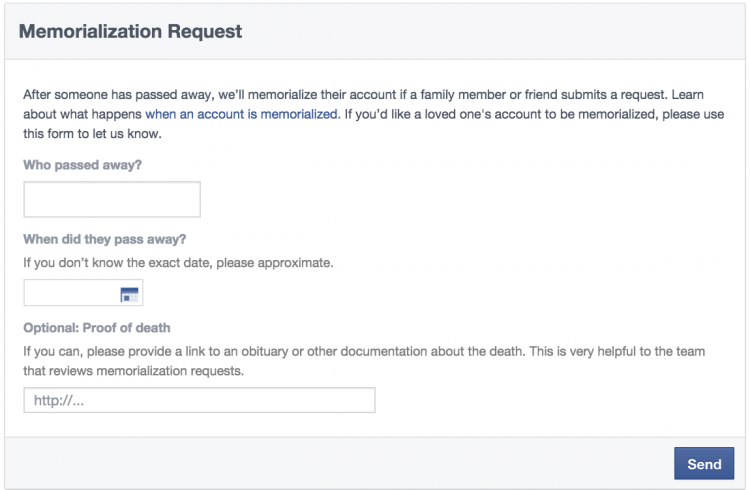
Information you have to provide:
- Who passed away?
- When did they pass away?
- Optional: Proof of death (example: link to an obituary or other documentation, which Facebook says is helpful to the team that reviews requests)
For all the details on account memorialization, check out the official help page.
Once the account is memorialized the Legacy Contact can go to work. Here’s what the chosen person is permitted to do:
- Write a pinned post for your profile (ex: to share a final message on your behalf or provide information about a memorial service)
- Respond to new friend requests (ex: old friends or family members who weren't yet on Facebook)
- Update your profile picture and cover photo
- Download a copy of what you’ve shared on Facebook
Here’s what they can’t do:
- Log into your account
- Remove or change past posts, photos and other things shared on your Timeline
- Read messages you've sent to other friends
- Remove any of your friends
If you opted for account deletion, this isn’t a factor because your account will be gone once the memorialization process is completed.
Also, if you never got around to naming a Legacy Contact while you were alive, but did name a Digital Executor in your Will, that person will then be granted Legacy Contact status after a verification process.
Is This Better, Worse, Or The Same?
This is definitely a step in the right direction, especially from one of the biggest sites in the world. It’s a nice gesture to include a final message at the top of a deceased member’s page, change the photo to something more fitting, and have the ability to answer friend requests.
But there are still obvious limits. Why didn’t Facebook go all the way and give the Legacy Contact full control over the account? Here’s the reasoning according to a story in The Wall Street Journal:
“We gave this a lot of thought, and ultimately decided against it for this first version,” said spokeswoman Jodi Seth. Facebook feared that curation responsibilities might add an extra emotional load to grieving, among other concerns.
Perhaps Facebook, which recently celebrated its 11th anniversary on February 4th, is just testing the waters and will eventually give Legacy Contacts full access. While Google has had a solution in place since 2013, we hope this opens the door for other massive digital companies (we’re looking at you, Apple and Amazon) to craft solutions when it comes to dealing with death. But until this happens, you need to find a way to manage the hundreds of usernames, passwords, logins and other accounts right now. What should you do? So glad you asked...
4 Things You Can Do Right Now To Ensure Your Digital Legacy
1. Gather login info and a list of accounts that matter to you so that you can store it in a single place. While having another person login to one of your accounts as you circumvents almost every site’s terms and conditions, it’s the only hassle-free way to get it done. For more info on this topic, check out our Digital Estate Cheat Sheet.
2. Choose your own "Legacy Contact.” Then make sure that person has access to this list. Don’t put it in a place they won’t be able to access after you’re gone,
3. For important accounts, leave instructions. For example, do you want your Facebook profile to become an online memorial or do you want it deleted when you die? Go through and do this for all of your digital accounts.
4. Start Everplanning. Not to toot our own horn (too much), but our mission is to help you store all of the information — from online accounts to important documents like Wills and Advance Directives — in a centralized place and share them with people you trust.
[Main Facebook photo credited to dolphfyn / Shutterstock.com]
Related: How To Close Online Accounts And Services When Someone Dies
- Task: Get Your Passwords OrganizedThe typical person has an average of over 200 different online accounts,...Read more
- Digital Cheat Sheet: How To Create A Digital...What happens to your digital property after you die? Great question! Here's...Read more
- Task: Grant Access To Your DevicesIn case of an emergency, how could someone you trust access your phone?Read more
- Task: Clean Up Your Phone ContactsWe’re all familiar with naming an emergency contact if something happens,...Read more



